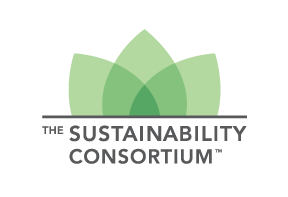Getting Started with THESIS

Phase 1: Getting Started With THESIS Involves 3 Steps:
Proactive preparation is key to ensuring you maximize your company’s performance on THESIS assessments and the value you get from THESIS. Consistently, companies that develop strategies to integrate annual sustainability assessments into their operations achieve better results, create better insights into their performance, and set themselves on track to improve year over year.
A majority of videos in the TSC Video Library have subtitles available in English, Mandarin, and Spanish. Here is how to enable subtitles.
Reach out with questions to the TSC Help Desk at: [email protected]
Key Resources
Step 1: Understand THESIS
THESIS or The Sustainability Insight System, is a set of performance assessments that are made up of sets of Key Performance Indicators (KPIs). Key Performance Indicators (KPIs) assess transparency and performance on the most pressing sustainability issues for consumer goods companies.
Key Takeaway
Completing a KPI can involve going up the supply chain to collect data from multiple sites and multiple organizations, even those not under the operational control or ownership of the final manufacturer.
57% of THESIS KPIs require upstream data collection.
THESIS Assessments are:
- Product category based: covering a category of related products
- Global production: covering global production of that product category, including all regions and retail buyers
- Activity-based scope: each KPI addresses a specific impact or issue that occurs during a set of activities in a product category’s supply chain.
- Final Manufacturer Perspective: THESIS KPIs are designed to be answered from the perspective of a final manufacturer of a consumer goods product.
-
Includes Producer Brands and Private Label: Assessments include product data for both producer brands (also referred to as “national” brands) as well as for retailer private label products.
Key Resources
What is THESIS?
How THESIS assessments are scored
How THESIS assessments are made
Breaking down a THESIS KPI
Step 2: Understand Your Current State
Understanding your organization’s current state will help your company’s supply chain relationships, as well as help identify any gaps in data. Use this time to identify resources and internal knowledge available and document your approach for next year.
Creating a repeatable strategy for assessing your products hotspots will help guarantee that your efforts are impactful and lead to improved results.
If you are new to THESIS:
-
List your products: Create a list of all your products, including which retail buyer they are sold to
-
Identify contacts: Create comprehensive facility and supplier lists, including contract manufacturing and all facilities not owned and those not under your operational control. Identify current contacts for all facilities and suppliers.
-
Identify assessments: Use TSC’s Assessment Selection Tool to identify the correct assessment for all of your products. Review the THESIS Product Finder to understand the relevant sustainability issues for each product category.
-
Plan how to access your data: Identify which teams or partners have access to the data you’ll need
-
Plan your timeline: Identify a clear timeline for each step. Get started as soon as possible to ensure you have the time you need.
-
Plug into existing processes: Identify existing data collection processes you can utilize as well as any resources and internal knowledge available.
If you are a returning THESIS user:
- Learn about previous years: How has your organization historically managed the THESIS assessment process? Who previously managed it?
- Identify change needed: Are there any adjustments that you’ll need to make based on changes in your products, retailer buyers, previous learnings, etc.?
- Plan how to access data: How have you previously collected data? Which teams have access to the data you’ll need?
- Address gaps: What data collection gaps, pain points and bottlenecks did you face?
- Understand changes needed: What assessments were submitted previously? What were the results? What actions did you implement to improve?
Key Resources
THESIS Assessment Selection Tool
Use TSC’s Assessment Selection Tool to review the scope of each assessment and identify the correct assessments
THESIS Product Finder
A free tool to help identify which product assessments exist on THESIS and an overview of the sustainability issues for each product. Snapshots are approachable for those just beginning to understand the sustainability of their supply chains while providing more information than what would be learned at a conference.
Step 3: Get Started on THESIS

THESIS licenses are purchased annually, granting you the ability to share a full year’s data with your retail buyers.
Product Category assessments are self-select: Once on the THESIS platform, you will automatically see the THESIS Start and THESIS wrap-up assessments. During the assessment selection hierarchy, you self-select and add assessments based on the products you sell. You can also add assessments from your dashboard after THESIS license purchase. To inform which assessments to complete, read the assessment cover page to understand what products are within that assessment’s scope. You can also use the “Assessment Selection Tool”.
If you are new to THESIS:
- Go to THESIS on and create an account.
- Select your THESIS assessments. Reference the individual KPI Guidance to understand what products are included in the scope for each assessment.
- Select all the retailer buyers(s)
IMPORTANT: Ensure you select all the retailer buyers you sell to on THESIS.
- Purchase your annual THESIS license
- Complete your Assessments:
- THESIS Start
- Product Category Assessments
- THESIS Wrap-Up
If you are a returning THESIS user:
- Log into your company’s THESIS account
IMPORTANT: Do not create a new company account. Contact us to resolve any issues at [email protected]
- Click “Renew” after logging in
IMPORTANT: If you can only view your previous assessments on your Dashboard, you must click “THESIS” on the left-side menu, then select “Renew” to get started.
- Review your selected assessments and buyers. Make changes as needed.
- Complete payment to renew your THESIS license
- Go to your Dashboard and click on an assessment to open it.
- Complete your Assessments:
- THESIS Start
- Product Category Assessments
- THESIS Wrap-Up
Key Resources
NEW THESIS KPI Guidance Tool
All THESIS Guidance is available on our website, including helpful information for understanding and completing THESIS KPIs.
What’s Next?
Phase 2 walks you through data collection and completing KPIs. Visit our THESIS Support site for helpful information.