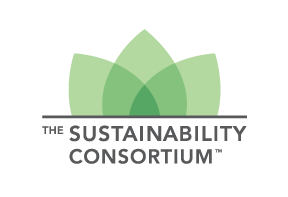We’re excited to announce significant updates to our agricultural production data layers, incorporating both the USDA’s 2023 Cropland Data Layer (CDL) and MapSPAM 2020 into CommodityMap. These updates bring important improvements to how we map and analyze agricultural production patterns globally. Here’s everything you need to know.
Before we dive into the specific changes, please note that updating your analyses to the new data version will replace your current results and once updated there will be no way to revert them. If you’d like to retain your current scores for reference, see the download instructions below.
What’s Changed
Our now incorporates the latest agricultural datasets to provide the most current information for your analyses:
- USDA 2023 CDL: This annual update reflects the most recent U.S. crop distributions available. While the changes are relatively minor, staying current ensures the highest precision in analytical results.
- MapSPAM 2020: This update replaces the 2010 data, representing a decade’s worth of changes in global agricultural patterns. It also introduces structural improvements, including more detailed models for specific crops.
- Tomatoes and Onions: These are now modeled separately, rather than being grouped in the “Other Vegetables” category.
- Citrus Fruits: Previously part of “Tropical Fruits”, citrus crops now have their own dedicated model.
These refinements enable commodity-specific analyses, providing more tailored insights for crops like tomatoes, onions, and citrus.
- Oats Analysis Now Enabled: A previous technical issue prevented oats from being available to add to analyses. This has been resolved, allowing oats to be fully incorporated into your analyses.
Do You Need to Take Action?
Yes, if you have analyses saved in CommodityMap, here’s what you should know:
- Existing Results Stay Intact: Current analyses remain on their original data version until you update them.
- Updates Are Final: Once you update an analysis, the old results are replaced, and you cannot revert to the previous data version.
If you want to keep your current results for reference, download them as a CSV file before updating. Simply go to the ‘All Supplies’ page of your analysis and click the ‘Download CSV’ button.
How to Update Your Analyses
To apply these updates to your existing analyses:
- Open any analysis you wish to update
- Click the “Analysis Settings” button, then select “Update commodity data”
- Save the analysis by clicking “Analyze this data” at the bottom of the page to update your results
All new analyses will automatically use the latest data version.
Questions?
Our CommodityMap team is ready to help you navigate these changes. If you have questions or issues, please reach out to our team at [email protected].